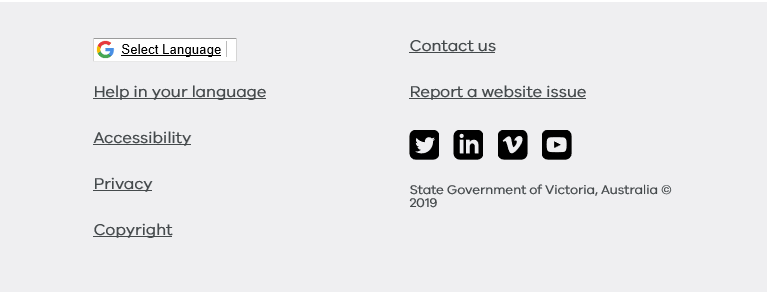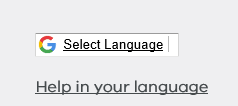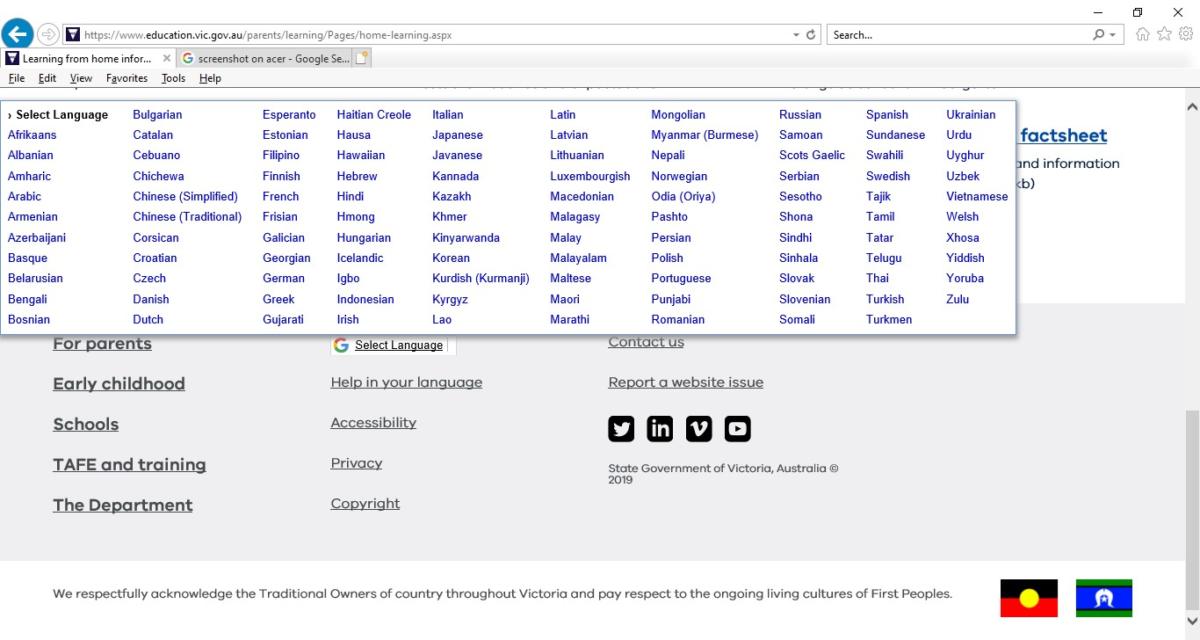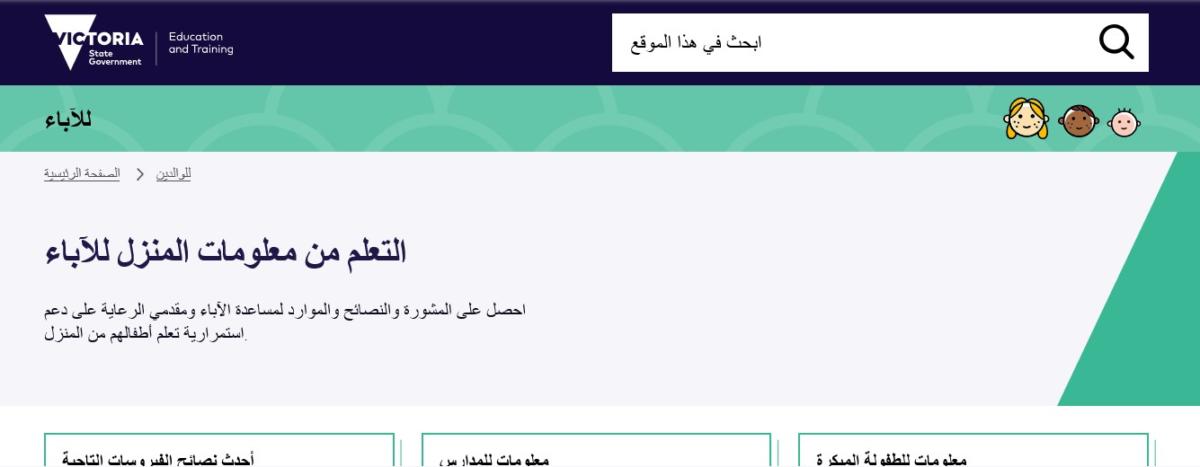Step 1: Find your DET webpage e.g.
https://www.education.vic.gov.au/parents/learning/Pages/home-learning.aspx
Step 2: Scroll to bottom of the page until you find the Google Translate symbol:
Step 3: Click on ‘Select Language’, you can then choose from the list of 108 community languages
Step 4: The DET webpage will be translated into the language you have selected.
*Please note this translation tool uses Google Translate, it is intended as a guide and may not be accurate. Google Translate may produce translations that contain significant grammatical errors. Some parents and carers of EAL students may not have literacy in English or their home language. Contacting families via phone using telephone interpreters and providing simplified English information with graphics can help support communication with families.